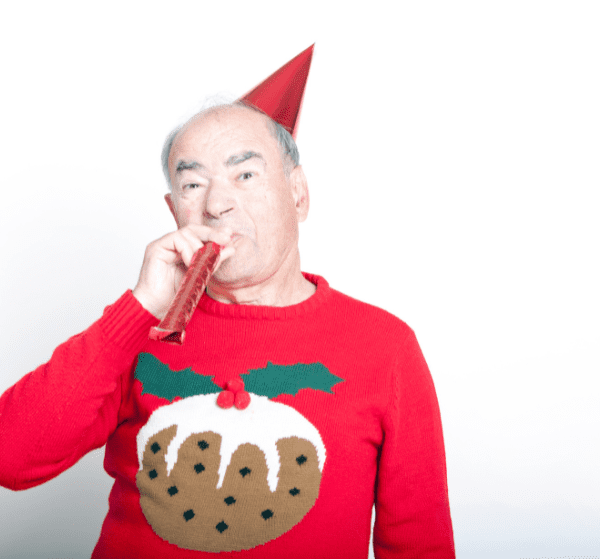IT is now highly important for most businesses, it’s about more than email and Internet access, it provides ways to be efficient, organised and get ahead of the competition. This is why it’s so important that your IT Support is more than just a helpdesk.
1. An IT Support provider should be a key business partner, an advisor who provides you with honest, up-to-date and technically proficient help and advice.
The IT provider needs to have the right attitude, viewing the relationship with your business as a long-term partnership, not a way to make quick money.
2. Security is becoming so important now.
Cybercrime is on the increase and despite a lack of media coverage, small businesses are becoming increasing targets, to take money from bank accounts, cause disruption to operations, to use small business networks to facilitate hacking, spam and to host malicious websites and also to steal sensitive data. Installing antivirus software isn’t enough anymore, the state of antivirus software and the security of the network need to be monitored at all times.
3. With any business relationship it is important to monitor the effectiveness of what your IT provider is doing for you.
Regular reporting is essential, on both support usage and the state of your system, antivirus and backups. A quick, easy to read weekly report is an ideal way to make sure everything is being taken care of.
Here is our checklist to get the most from your IT Support:
- Ensure you are building a long-term, trusting relationship with your IT Company. If they seem to just be trying to make money out of you or you suspect they might not be being completely honest with you, it might be time to look for alternative providers.
- Make sure the advice you are provided with isn’t just technical but has a focus on your business.
- Ensure your IT Company are pro-actively monitoring the security of your network at all times.
- If not already being provided, ask your IT Company to send you regular reports on the health of your antivirus software on all your equipment and whether your backups are completed successfully. At least on a weekly basis.
- Make sure you have up-to-date documentation, especially all the usernames and passwords for your equipment, which should be safely kept on file.
- Ask for regular reports on your assets and software licensing.